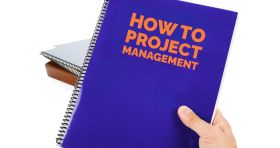Some teams sit around the break room talking about that one big project that might happen, or vacation plans… but if you want to see our team get super animated about a topic, it probably involves IT Project Management.
Because there’s nothing more exciting than starting a huge IT project that’ll require everyone’s favourite skills, right? Wrong? OK, well, let’s chat about what we love about IT project management and all the things you won’t have to worry about because we’ve got it covered.
Step 1: The Start Line and the Finish Line
 With every project, we need to establish where we’re at, and what ‘job done’ looks like. Sometimes, the start line is clear: for example, a new law firm needs everything from network infrastructure, phones, email, HR, finance and billing, and case management systems, to the secure server, cloud, and data storage to host it all. Other times, we’ll need to take some time to really clarify where the start line is.
With every project, we need to establish where we’re at, and what ‘job done’ looks like. Sometimes, the start line is clear: for example, a new law firm needs everything from network infrastructure, phones, email, HR, finance and billing, and case management systems, to the secure server, cloud, and data storage to host it all. Other times, we’ll need to take some time to really clarify where the start line is.
Often, businesses come to us with a mosaic of new and old hardware, software, websites, and IT policies, and we’ll investigate it all to decide what’s working, and what needs updating.
 Then, there’s knowing where the finish line is. While IT management is never ‘done’, every project needs a well-defined scope with a well-defined result. In the law firm example, the end of the project is when the firm is operating effectively with an IT environment that supports a full caseload—and they hardly notice all the technology that helps them do their job.
Then, there’s knowing where the finish line is. While IT management is never ‘done’, every project needs a well-defined scope with a well-defined result. In the law firm example, the end of the project is when the firm is operating effectively with an IT environment that supports a full caseload—and they hardly notice all the technology that helps them do their job.
In the case of a business doing a major overhaul, the job is done when the new hardware and software is meeting their needs, and their employees are all comfortable doing their job with the changes and additions.
Step 2: Sorting Out the Requirements
 There are many aspects to any substantial IT project including hardware, software, network, data center and storage facilities, virtual and cloud assets, and wireless and wired access.
There are many aspects to any substantial IT project including hardware, software, network, data center and storage facilities, virtual and cloud assets, and wireless and wired access.
(Maybe talking in detail about these at dinner parties is why we don’t get many invites…)
But as IT project managers, it’s a lot of fun to work through all the infrastructure to determine what’s the perfect solution for each client. We get to balance budget, access, future growth, employee abilities, and timelines to get to the best options. And those timelines direct the next step…
Step 3: Charting the Schedule
 All good management is the result of good organization. In IT management, that organizing must include the careful scheduling of infrastructure upgrades (35-year-old office buildings, we’re looking at you), purchasing and delivery of hardware and software, installations, strategic rollouts of new technology, training team members, and troubleshooting.
All good management is the result of good organization. In IT management, that organizing must include the careful scheduling of infrastructure upgrades (35-year-old office buildings, we’re looking at you), purchasing and delivery of hardware and software, installations, strategic rollouts of new technology, training team members, and troubleshooting.
Sometimes, this involves some pretty creative solutions. Because we’re based in Northern Alberta, our scheduling requires flexibility for all things weather-related, and we’re very good at made-to-order solutions for limited broadband and sketchy internet access.
Step 4: The Great Overseer
 OK, maybe that’s a bit of a pretentious title, but the lead on the project really does need to see all and know all—all the time!
OK, maybe that’s a bit of a pretentious title, but the lead on the project really does need to see all and know all—all the time!
There’s the work of integrating the hardware and software, often the physical construction happening within the office, everything involved in website building (bonus points when we’re adding in ecommerce and point of sale solutions), keeping track of who is doing what, all while watching out for security issues and data risks. So much fun, right?
And then there’s the whole flexibility thing. Sometimes, in the middle of a project, things change. A client might decide to open another location, or close one. They might need to shift to a totally different way of doing things (*ahem, no thanks to pandemics), or their team might suddenly grow.
Whatever comes up, the lead gets to make things work out in the best possible way. We accommodate scope change by applying change management methodology to identify, describe, manage risk, and collect approvals for any changes that might arise. To our mind, that’s what really makes an IT project go smoothly—not the lack of problems, but the ability to handle problems when they pop up.
Step 5: The Biggest Problems
 One of the biggest challenges to IT project management is the abstract aspect of the job. Sure, a client can visualize a workstation, a server, and even cloud storage. But so many things involving IT can’t be pictured, and that can make it tricky when we need to all be on the same page. We find that talking in plain English goes a long way to making sure we’re all working towards the same goal—no fancy techie talk here!
One of the biggest challenges to IT project management is the abstract aspect of the job. Sure, a client can visualize a workstation, a server, and even cloud storage. But so many things involving IT can’t be pictured, and that can make it tricky when we need to all be on the same page. We find that talking in plain English goes a long way to making sure we’re all working towards the same goal—no fancy techie talk here!
Another challenge is keeping all the different ‘sides’ of a project in mind. We’re always working with business leaders, employees (theirs and ours), and sometimes contractors. But we have to keep in mind who else might be accessing the end result of the project. Is it customers logging in to a shopping portal? Other clients who may be renting hosting? The patient who wants their test results, or needs to communicate privately with their doctor? These people are an essential part of each project, and we must always make sure their needs are met, and their data is protected.
Sometimes, we run into new technology or unexpected changes to software mid-way through a project. Even though we can’t plan for specific unexpected events, we find that years of experience facing all kinds of weird issues have left us pretty confident that we’ll figure out the best solution. That’s where we have a huge advantage as a team: we love huddling around an impossible problem and coming up with the best fix.
The biggest change we’ve seen in the past few years is one that everyone is dealing with: all the changes that living in the middle of a pandemic cause. We’ve had to make some big changes. We took an even bigger focus on working remotely whenever possible, and our team has done an amazing job at rising to the challenge of IT support that’s not in person.
But when we need to be there in person, we’ve revamped our health and safety policies to always use as few bodies needed on-site as possible, spread out work so we can avoid busy times for our clients, and (humble brag time) we think we look real fine in our IT Horizons gear.